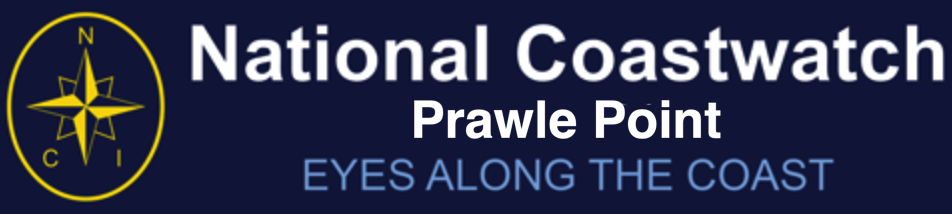| Sunrise | Sunset | | |
| Dominant wind direction * | …. |
| Wind speed * | …. |
| Wind gust * | …. |
| Strongest gust | …. |
| Temperature | …. |
| Barometer | …. |
| Total rainfall | …. |
| * Averaged over the last 10 minutes | |
Notes
The Lookout is 60 metres above sea level and so experiences stronger winds than encountered on the water. As a rule of thumb, at sea off Prawle Point you can expect the wind to be one Beaufort force less.
The cloudbase shown is only an estimate calculated from the temperature and the dewpoint. Do check our webcams.
The weather conditions at Prawle Point and many other NCI stations can be monitored using the WeatherLink app available from the App Store and Google Play.
Times shown are local
Weather Broadcasts
The Lookout broadcasts the current weather and sea conditions on VHF Channel 65 every day at 0945, 1145, 1345, 1545 and, in the summer, at 1745.
You are welcome to telephone the Lookout on 01548 511259 or hail “Prawle Point NCI” on Channel 65 for an update.
Falmouth Coastguard broadcasts the latest Gale Warnings and Inshore Waters Forecast every 3 hours starting at at 0110 local time. Announcement is made on Channel 16 and off Prawle Point the MSI broadcast is then heard on Channel 62 or 64.
We were at Prawle Fair
A beautiful sunny day for another fun-filled Prawle Fair held as usual on the Sunday of the May Bank Holiday. Here with (L to R) Martin, Di, Richard and Nick. Thanks to everyone who came and said hello! (and thanks to Anne for the lovely photos)
Read More30th anniversary flag on its way
The NCI 30th Anniversary Flag is now passing through Wales, heading inexorably South on its way around the coast. Expected to reach us from Rame Head NCI on July 8 ready for redeployment to Froward Point NCI courtesy of Britannia Royal Naval College. We depart Normandy Pontoon at Whitestrand in...
Read MoreSpring fundraiser THANK YOU
Our Spring Fundraiser has now concluded Our Spring fundraiser has now concluded. This was our main fundraising event for the year. We’re still totting up the various streams of income but we know we did well. So a huge thanks to all who took part, either online or in person....
Read More